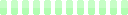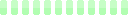How to configure Mirial to handle H.323 endpoint addresses
Provided Mirial Softphone is installed after Skype everything will work as expected. Skype will handle Skype calls and Mirial will handle H.323 calls. Problems typically arise when Skype is updated and takes over the "callto" URI scheme name. When you click this H.323 endpoint link Mirial should handle the call. If Skype attempts to handle the call follow the directions below.
Download and run the H.323 callto registry fix by clicking the appropriate link. Please use this link for Windows 7 or this link for Windows XP
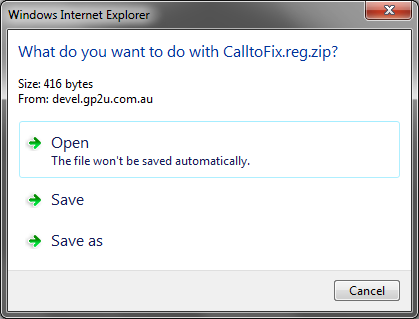
Select Open.
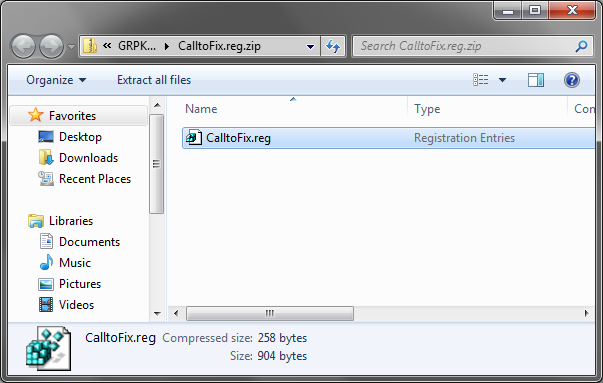
Double click on CalltoFix.reg to run it.
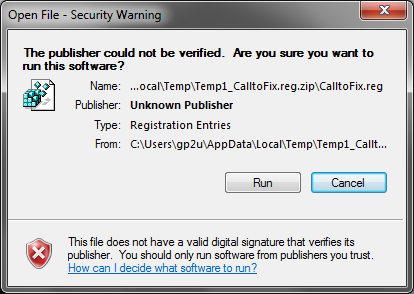
Click Run.
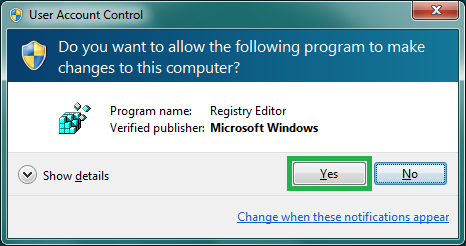
Click Yes.
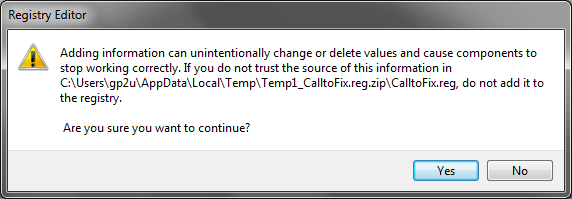
Click Yes.
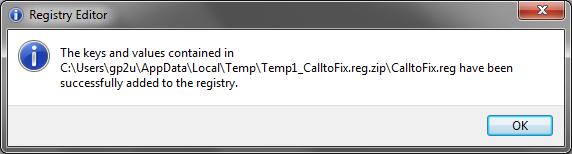
Click OK.
Now when you click this H.323 endpoint link Mirial will handle the call.