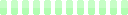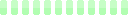How to Start Skype Without Any Warning Prompts
The first time you press the [Connect] button in GP2U you will see the following prompt:

Click on the check box before "Always ask before opening this type of address" to remove the tick and then click Allow:

Next you will see this prompt
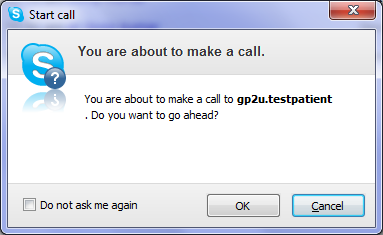
Click the check box before "Do not ask me again" to add a tick and then click OK:
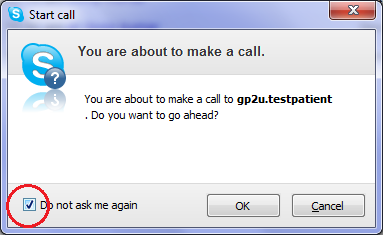
The next time you press [Connect] you will not see these prompts. Skype will place the call immediately.