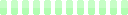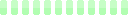Protocols
On the Internet a protocol refers to a series of rules about how two computers talk to each other. Think of them as being like different languages and you won't be far wrong.
Sending data over the Internet is very much like sending mail in the real world. We put our data into envelopes called packets, write the address on the outside of the packet, and send it. The analogy continues as the Internet understands the concept of registered mail, and ordinary mail. TCP/IP (Transmission Control Protocol/Internet Protocol) is like registered mail and the emphasis is on reliability. UDP (User Datagram Protocol) emphasises speed over reliability and is like ordinary mail - you put it in the post box, hope it gets there, and mostly it does.
It probably won't come as any great surprise to find that while video conferencing applications do use TCP/IP for some tasks (like negotiating the connection and exchanging encryption keys) they use UDP for sending the video stream.
Internet applications are built in layers. Sitting above the TCP/IP and UDP protocol layer is the video conferencing protocol layer. The 3 important video conference protocols listed by volume of use are:
- H.323
- Skype
- SIP
As all 3 of these protocols use to TCP/IP and UDP in similar ways arguments over the relative merits are a bit like the evergreen Q: What's better - a Ford or a Holden?
It is worthy of note that Skype has a small difference to H.323/SIP.
On the Internet an address is actually a 4 byte number. Recall that one byte is 8 bits and can store 256 different numbers and you can understand that 0.0.0.0 - 255.255.255.255 covers the entire range of possible Internet addresses, with the dots separating the bytes.
When you type "google.com" into your browser it goes to your DNS (Domain Name System) server and asks it if it knows what the IP address of google.com is (74.125.237.19). If your DNS server does not know it asks a different DNS server if it knows, and so on. Once the DNS server has found the correct IP address it sends it back to your browser so it can connect to the computer at the Internet address 74.125.237.19
So with H.323/SIP you identify the target address either using a raw IP address like 74.125.237.19 or the more human readable version 'google.com' which is then converted into an IP address using a distributed database system called DNS.
With Skype, when you logon, your IP address is sent to some of the other computers that are also running Skype at that moment in time. This allows any logged on Skype user to find the IP address of any other logged on Skype user using the mathematical equivalent of 6 degrees of separation. So with Skype the DNS equivalent is a distributed database system called ..... Skype.
The speed with which H.323 based systems connect relates directly to the fact that DNS's distributed database works better and faster than Skype's distributed database. With Skype, just as with H.323, once the target IP address has been resolved that IP address is used directly for all further communications.