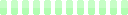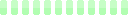Equipment Requirements
Speed test your Internet
It will not be possible to have a video consultation unless you have adequate Internet connectivity, so before going any further please test your internet speed. Just click the button called "Begin" and wait a minute or so..... Don't rush, this page will still be here when you get back.
When it comes to video conferencing the primary determinant of picture and sound quality is the capacity of the "pipe" that joins the two sites. A commonly quoted magic number is a capacity of > 384 kb/s (kilo bits per second) in each direction, with more being better. So, if you have a 2 Mb/s (Mega bits per second) ADSL line you should be right? Right? Perhaps.
ADSL stands for Asymmetric Digital Subscriber Line. The asymmetry refers to the fact that the download speed is much faster than the upload speed. Most of the time this does not matter as we do a lot more downloading than uploading, however for video conferencing upload speed is critical, because it is upload speed that determines how good the picture will be at the other end of the connection.
You need an upload speed of ~400 kbps (0.4 Mbps) for good video conferencing. More is better. Note that an upload speed of 750-800 kbps is about as good as it gets in Australia using ADSL. Fortunately this is adequate to support a single video conference at a time.
Equipment
Virtually any modern computer available at Harvey Norman, Dick Smith, JB HiFi, etc will be adequate. We need the following components:
Computer
A modern computer around the $800-1000 price point will work. Laptops work well. Net books do not work well.
Camera
If you are using a desktop computer and need to add a camera we have found the top of the range Logitech Webcams (~$120) work best. These have Carl Zeiss autofocus lenses. Cheaper laptops have poor quality cameras.
Microphone
Microphones are typically integrated with Webcams. The main reason to buy a top end Webcam is to get a good microphone. Cheaper laptops have poor quality microphones.
Speakers
Virtually any set of external speakers will do. Cheaper laptops have poor quality speakers.
Software
You will need some software to turn your computer and Internet into a video phone. You can download this for free from our downloads page. Either Skype or Google Chrome (for WebRTC) work well. Google CVhrome and WebRTC are the easiest to use - just install Chrome and you are finished!